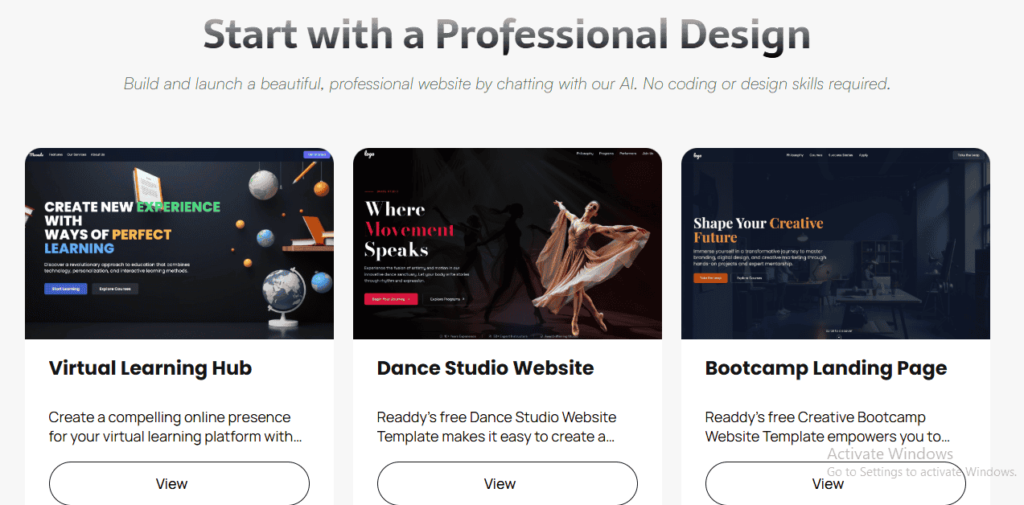In the digital era, live streaming has emerged as a powerful way to connect with audiences worldwide. Whether you’re a gamer, podcaster, business owner, or content creator, reaching your audience across multiple platforms simultaneously is key to success. This is where Restream, a leading live streaming software, steps in. Restream.io allows you to broadcast live to multiple social media platforms at once, making it a go-to tool for expanding your reach. In this article, we’ll dive into the features, benefits, and unique aspects of Restream in simple, human-like English to help you decide if it’s the right live streaming software for you.

What is Restream.io?
Restream is a cloud-based live streaming software that enables you to stream to multiple platforms like YouTube, Facebook, Twitch, LinkedIn, TikTok, and over 30 other channels simultaneously. Designed for those looking to grow their audience and maximize content reach, Restream is perfect for streaming gameplay, hosting webinars, showcasing product demos, or recording podcasts. It simplifies the streaming process and makes it highly effective.
The standout feature of Restream is its web-based nature. You don’t need to install bulky software—just a web browser and an internet connection, and you’re ready to start streaming with Restream.
Key Features of Restream.io
Restream offers a range of impressive features that distinguish it from other live streaming software. Let’s explore some of its core functionalities:
1. Multi-Streaming Capability
The biggest strength of Restream is its ability to let you stream live to multiple platforms at once. You can go live on YouTube, Facebook, Twitch, LinkedIn, TikTok, and more simultaneously. This expands your audience reach, helping you connect with more viewers. The free plan allows streaming to two channels, while paid plans unlock additional channels for even broader coverage.
2. Restream Studio
Restream Studio is a web-based tool that helps you create professional live streams with ease. With Restream Studio, you can:
- Invite guests for podcasts or webinars.
- Share your screen, ideal for product demos or tutorials.
- Add custom branding like logos, overlays, and backgrounds.
- Manage live chats, consolidating chats from all platforms into one place.
This tool is so intuitive that even beginners can use it effortlessly, making Restream a top choice among live streaming software.
3. Chat Management
Restream’s chat feature allows you to manage chats from all platforms on a single screen. This ensures you can engage with your audience in real-time without missing any comments. You can also display chats on-screen for a more interactive viewer experience, enhancing the appeal of your streams.
4. Pre-Recorded Video Streaming
Restream isn’t limited to live streaming. You can upload pre-recorded videos and schedule them to stream as if they were live. This feature is perfect for creators who want to prepare content in advance and share it with their audience at the optimal time.
5. Analytics Dashboard
Restream’s analytics dashboard provides insights into how your streams are performing. You can track viewer numbers, identify which platforms drive the most engagement, and see how your content is trending. This data is invaluable for refining your content strategy and maximizing the impact of your streams.
6. Third-Party Integrations
Restream seamlessly integrates with third-party tools like OBS Studio, Streamlabs, Zoom, XSplit, and Elgato, allowing you to enhance your existing setup. It also connects with platforms like Shopify, WooCommerce, and Google Drive, which is a huge advantage for e-commerce businesses and content creators using live streaming software.
Benefits of Restream.io
- Easy Setup: Restream’s interface is highly user-friendly, allowing you to create an account and start streaming in minutes.
- Free Plan: The free plan supports multi-streaming on two platforms, which is great for beginners.
- High-Quality Streaming: Restream maintains video quality, supporting up to 1080p streaming (on paid plans).
- Audience Growth: Streaming to multiple platforms simultaneously boosts your reach, helping more people discover your content.
- Customization: Add your brand’s logos, overlays, and QR codes to give your streams a professional edge.
Are There Any Drawbacks?
No live streaming software is perfect, and Restream has a few limitations to consider:
- Paid Plan Requirement: The free plan restricts you to two channels. For more channels or advanced features, you’ll need a paid plan.
- Minor Bugs: Some users have reported occasional issues, such as chat data disappearing when dragging the chat window.
- Learning Curve: Integrating Restream with third-party tools like OBS may require some time to master for beginners.
Conclusion
Restream is a powerful live streaming software that makes broadcasting simple, professional, and impactful. Its user-friendly interface, multi-streaming capabilities, and third-party integrations make it an excellent choice for creators and businesses alike. If you’re looking to grow your audience and share your content with more people, Restream is definitely worth trying. Start with the free plan and see how this live streaming software can transform your streaming experience!
Have you tried Restream? Share your experience with us!
Claude AI : एक सुरक्षित और शक्तिशाली AI चैटबॉट जो आपके काम को आसान बनाता है
आज के डिजिटल युग में, आर्टिफिशियल इंटेलिजेंस (AI) टूल्स हमारे दैनिक कार्यों को सरल और…
Google DeepMind Veo 3 : AI वीडियो जेनरेशन में क्रांति लाने वाला टूल
आज के डिजिटल युग में, कंटेंट क्रिएशन का भविष्य तेजी से बदल रहा है, और…
Readdy ai : Artificial intelligence के साथ तेजी से बनाएं आकर्षक और प्रोफेशनल वेबसाइट
Readdy ai : आज के डिजिटल युग में, हर व्यवसाय, स्टार्टअप, और उद्यमी के लिए…
Restream.io: Elevate Your Live Streaming Experience
In the digital era, live streaming has emerged as a powerful way to connect with…
Streamlabs : A Powerful Tool for Streaming and Content Creation
Streamlabs: A Powerful Tool for Streaming and Content Creation In today’s digital age, live streaming…
OBS Studio open source app and Sofware
OBS Studio is a free and open-source app for screencasting and live streaming OBS Studio…